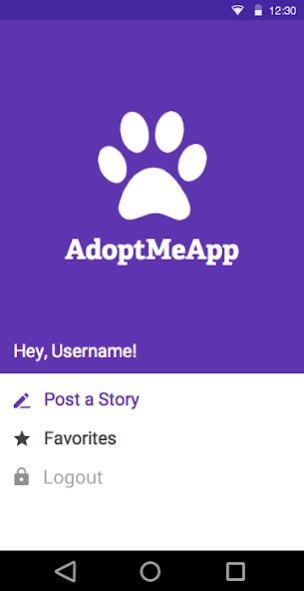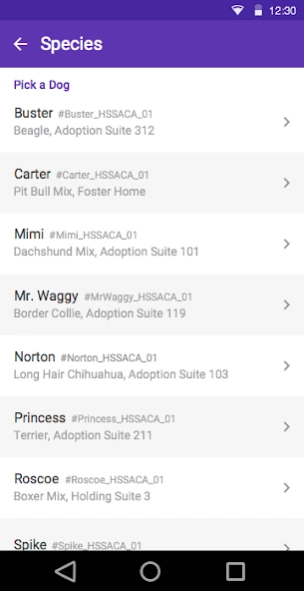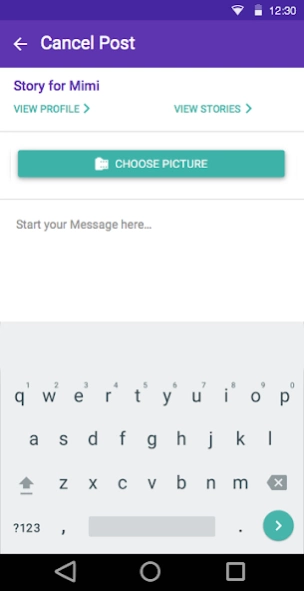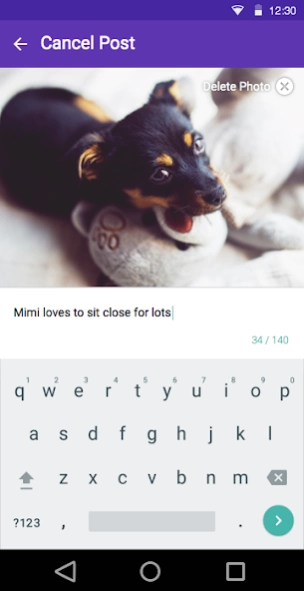AdoptMeApp 2.16.00
Continue to app
Free Version
Publisher Description
AdoptMeApp - For use by animal shelters to share lives of adoptable pets via social media.
(Anyone can try AdoptMeApp by signing up and posting for our Demo Shelter of stuffed animals!)
Specifically for use by approved volunteers, fosterers and staff of participating animal welfare organizations, AdoptMeApp is a simple storytelling tool that enables shelters to share the lives of their adoptable pets through social media. (If you are a shelter or rescue volunteer, ask your volunteer coordinator if your organization is an AdoptMeApp participant.)
Those who interact most with adoptable pets love taking pictures of their furry friends. They use AdoptMeApp to bring stories to those pictures, and post them to Twitter and other social media, bringing a whole new level of exposure to these pets looking for their forever homes.
AdoptMeApp is easy for the shelter volunteers and foster families. They don't even need to know anything about social media or have any social media accounts. With AdoptMeApp they just take a picture, type a few words, hit a button, and the app does the rest — including adding the pet's unique hashtag and the URL of its adoption profile.
About AdoptMeApp
AdoptMeApp is a free app for Android published in the Food & Drink list of apps, part of Home & Hobby.
The company that develops AdoptMeApp is Kachingle, Inc.. The latest version released by its developer is 2.16.00.
To install AdoptMeApp on your Android device, just click the green Continue To App button above to start the installation process. The app is listed on our website since 2018-05-08 and was downloaded 7 times. We have already checked if the download link is safe, however for your own protection we recommend that you scan the downloaded app with your antivirus. Your antivirus may detect the AdoptMeApp as malware as malware if the download link to com.AdoptMeApp is broken.
How to install AdoptMeApp on your Android device:
- Click on the Continue To App button on our website. This will redirect you to Google Play.
- Once the AdoptMeApp is shown in the Google Play listing of your Android device, you can start its download and installation. Tap on the Install button located below the search bar and to the right of the app icon.
- A pop-up window with the permissions required by AdoptMeApp will be shown. Click on Accept to continue the process.
- AdoptMeApp will be downloaded onto your device, displaying a progress. Once the download completes, the installation will start and you'll get a notification after the installation is finished.